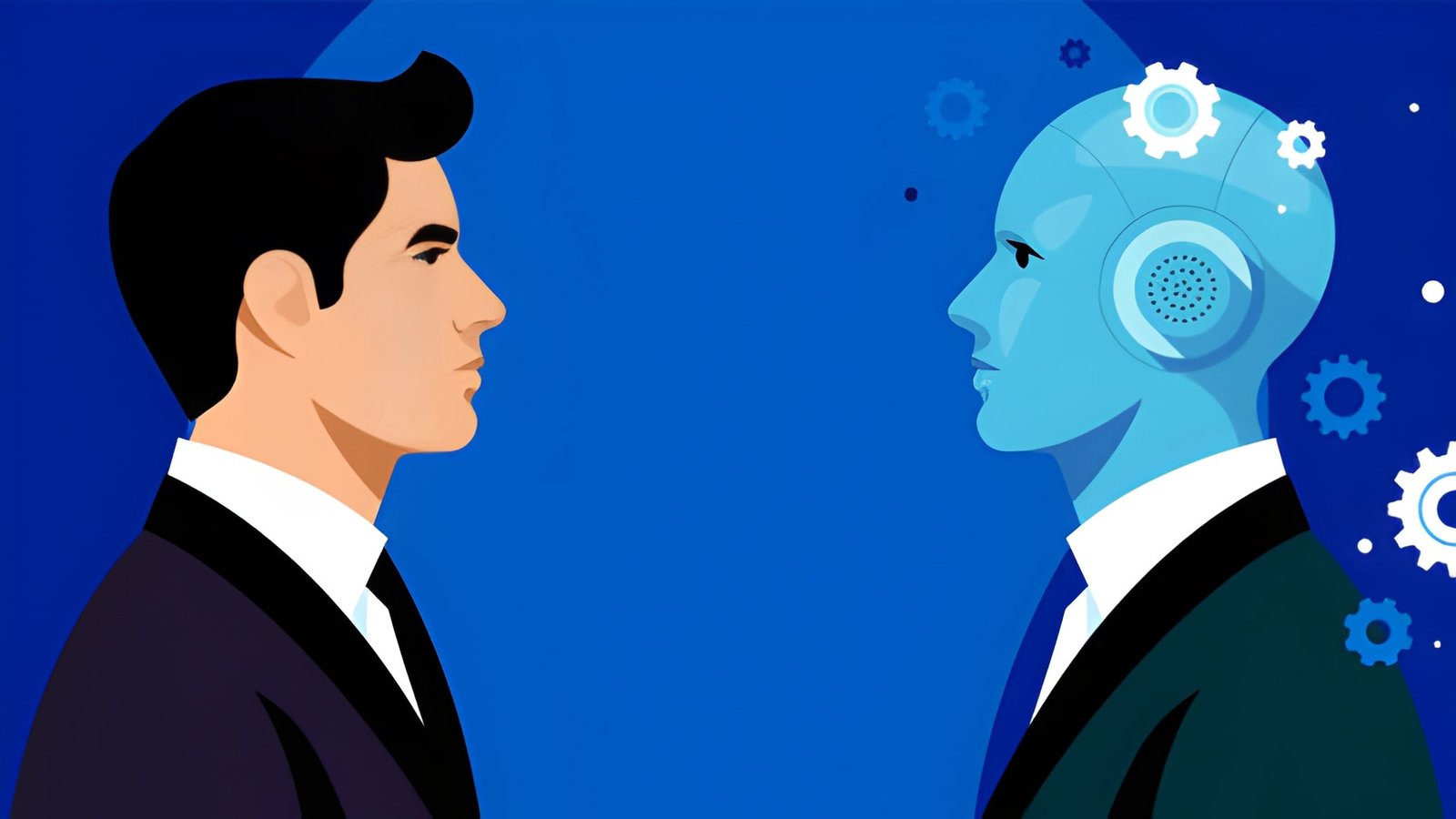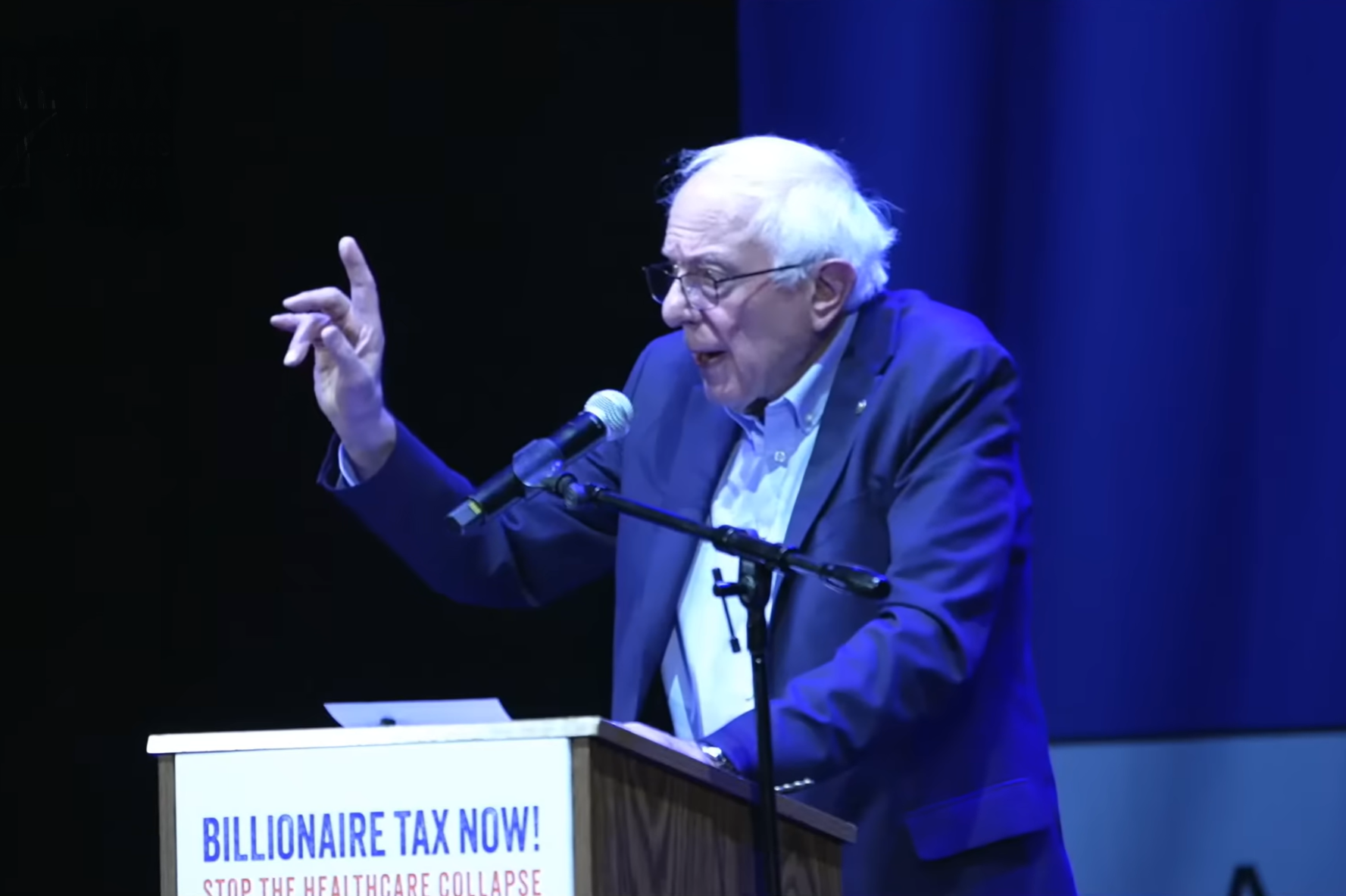Based upon your firm’s resources you have an idea of how many returns you can prepare during tax season. To process more, the firm must extend staff hours or file extensions. Adding staff hours during busy season is problematic for the firm and filing extensions is problematic for customers. In the absence of these two options, what else can you do?
Partners in small firms know staff intimately. They know employees’ efficiencies and proficiencies, and consider them when assigning returns. As firms grow, there is more to know about the staff, making it harder to optimally assign work. Ever changing priorities further complicate scheduling: A client may call needing their return as soon as possible, so you increase its priority.
If a firm has 14 employees, two recently hired interns and four each of first, second and third-year associates, you can estimate the firm will prepare about 1,700 returns this tax season. Half will be 1040s, another third will be 1120s and 200 will be partnership returns. These are predictable and generally easy to delegate to staff with efficiency and career growth in mind. However, 100 returns are particularly demanding and require experience, patience and attention to detail. While it’s beneficial to develop junior associates, assigning them complex returns can cause bottlenecks and cripple the firm throughout busy season. Partners can likely complete returns faster than anyone else, but it’s impractical for them to prepare every return.
This is where optimization software and two numbers make a difference. Optimization technology tracks the myriad inputs that would overwhelm manual scheduling. It evaluates these inputs and generates the best scheduling options for completing the returns on time.
The first number is how long “on average” it should take to complete each type of return, and the second is how the staff member matches up against the average, the ratio of the two gives us the “Staff Efficiency.”
Optimization software can leverage these values to optimize the workload and ensure the work is done efficiently. For instance, if there are 40 returns that are, on average, completed in 40 hours each, including efficiency factors in the scheduling would look like this:
|
Employee Type |
Total Employees |
Efficiency Factor |
Hours per Return @ Average |
Returns Assigned |
Total Hours |
|
Intern |
2 |
400% |
160.00 |
5 |
800.00 |
|
1st Year Associate |
4 |
200% |
80.00 |
5 |
400.00 |
|
2nd Year Associate |
4 |
100% |
40.00 |
5 |
200.00 |
|
3rd Year Associate |
4 |
75% |
30.00 |
5 |
150.00 |
|
Partner Doe |
1 |
38% |
15.00 |
10 |
150.00 |
|
Partner Smith |
1 |
50% |
20.00 |
10 |
200.00 |
|
Totals |
16 |
|
345.00 |
40 |
1,900.00 |
|
Hours Over/(Under) Standard |
|
|
|
|
300.00 |
If you allocate the returns differently, it’s evident how optimization allows you to complete the same amount of work in fewer hours. In the example below, reallocating the returns will save 23% of the total hours expected.
|
Employee Type |
Total Employees |
Efficiency Factor |
Hours per Return @ Average |
Returns Assigned |
Total Hours |
|
Intern |
2 |
400% |
160.00 |
2 |
320.00 |
|
1st Year Associate |
4 |
200% |
80.00 |
3 |
240.00 |
|
2nd Year Associate |
4 |
100% |
40.00 |
10 |
400.00 |
|
3rd Year Associate |
4 |
75% |
30.00 |
5 |
150.00 |
|
Partner Doe |
1 |
38% |
15.00 |
10 |
150.00 |
|
Partner Smith |
1 |
50% |
20.00 |
10 |
200.00 |
|
Totals |
16 |
|
345.00 |
40 |
1,460.00 |
|
Hours Over/(Under) Standard |
|
|
|
|
(140.00) |
Assigning more complex returns to your second-year associates means they’ll have less time to work on other returns and ambitious new associates will want experience with new clients and industries. However, there are tradeoffs between efficiency and career growth, and allocation can significantly impact cost, especially when applying temporary resources during the busy season.
While reallocation won’t create cost savings in the first year due to busy season hires, it can increase the number of returns completed without extensions and then you can factor the efficiency into next year’s hiring plan.
The bigger the firm, the more factors to include when scheduling resources. Optimization software and your existing knowledge base will help you allocate work more rationally to complete more returns on time, develop experienced and happy staff, satisfy customers and generate repeat business and referrals.
——–
William Cornfield is the founder, president and CEO of WSG Systems Corp. He was one of the earliest proponents of the Windows environment and is also a respected expert in client/server computing technology. Before starting WSG, Mr. Cornfield served as Vice President and Director of the Electronic Banking Division at Chemical Bank in New York. He was responsible for the development of the Pronto Home Banking System for Chemical and the BankLink corporate cash management system. Prior to joining Chemical, he was with Touche Ross & Co. where he was responsible for working with large clients performing systems reviews and analysis. He is a CPA, and holds a Master’s Degree in Business Administration from the University of Chicago.
Thanks for reading CPA Practice Advisor!
Subscribe Already registered? Log In
Need more information? Read the FAQs
Tags: Firm Management, Income Taxes, Software, Taxes